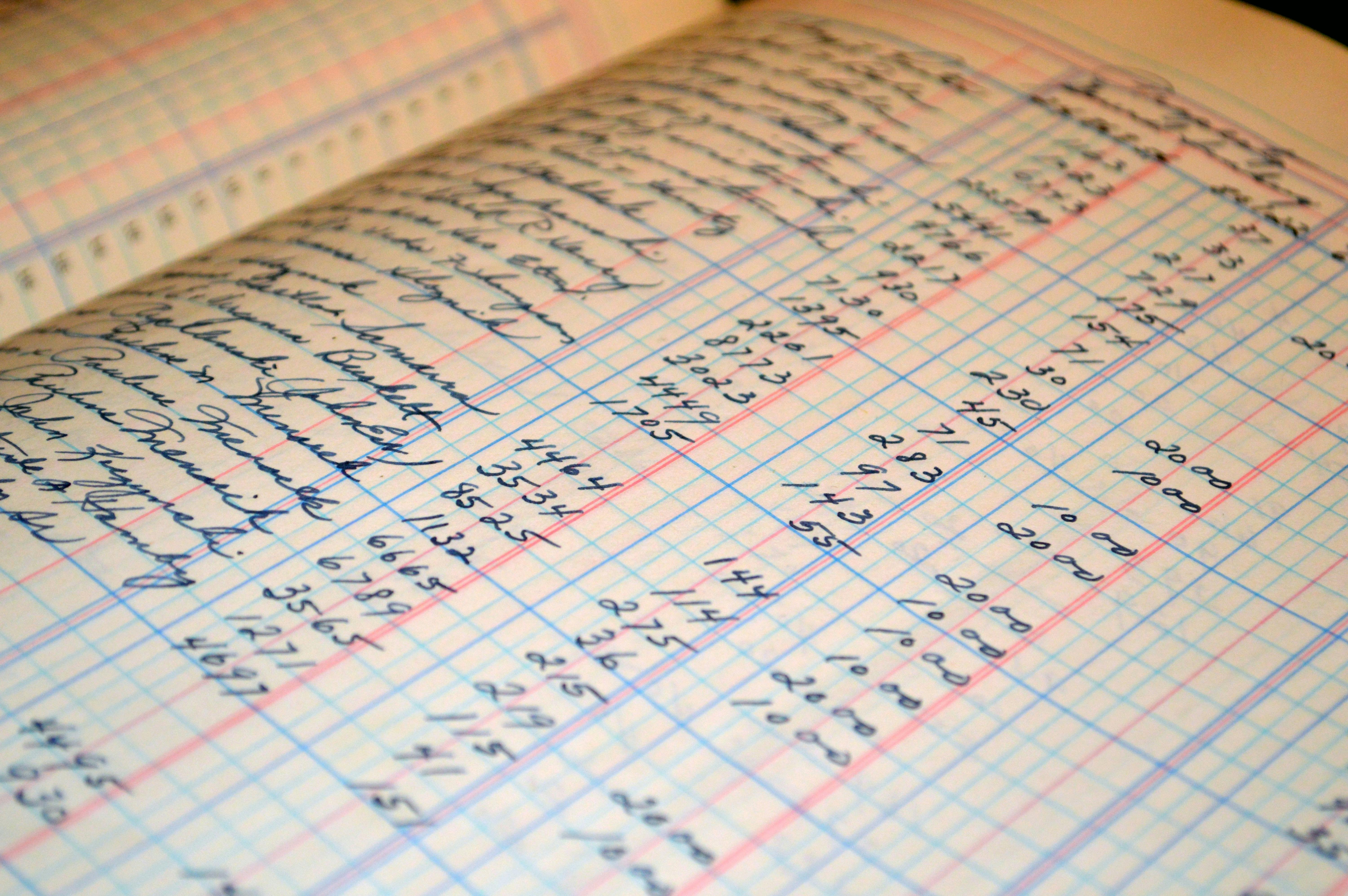Common NetSuite Data Migration Mistakes and How to Avoid Them
Migrating data into NetSuite is one of the most critical steps in a successful implementation. Yet many projects hit roadblocks when migration isn’t planned or executed carefully. From inaccurate records to broken integrations, small mistakes can lead to big setbacks. The good news? With the right preparation, most pitfalls can be avoided.
🚩 Mistake #1: Underestimating Data Quality Issues
One of the most common migration challenges is poor data quality. Duplicate records, incomplete fields, and outdated information can all corrupt your new NetSuite environment.
How to avoid it: Conduct a thorough data audit before migration. Clean, deduplicate, and standardize your data so you’re starting with accurate, usable information.
🚩 Mistake #2: Migrating Everything “As-Is”
Many organizations attempt to bring over every historical record, whether relevant or not. This clutters NetSuite with unnecessary data, making reporting and performance more complicated.
How to avoid it: Define clear cutoffs and criteria for which data should move. Archive old or irrelevant records, and only migrate the data that drives your business forward.
🚩 Mistake #3: Ignoring Field Mapping and Validation
Field mismatches between legacy systems and NetSuite often cause errors during migration. Without careful mapping, transactions may post to the wrong accounts or critical details may be lost.
How to avoid it: Create a detailed field mapping document that aligns legacy fields with NetSuite fields. Test mappings in a sandbox environment before production migration.
🚩 Mistake #4: Skipping Test Runs
Some teams migrate directly into production without trial runs, only to discover missing records, failed imports, or broken scripts.
How to avoid it: Always perform multiple test migrations in a sandbox. Validate record counts, balances, and custom field values before finalizing your go-live migration.
🚩 Mistake #5: Overlooking Stakeholder Involvement
Data migration isn’t just a technical task—it directly impacts finance, sales, supply chain, and reporting. Leaving end-users out of the process often leads to missed requirements and frustration after go-live.
How to avoid it: Involve business stakeholders early. Have them review test data, confirm validation rules, and sign off on critical datasets before migration.
🚩 Mistake #6: Overlooking Integration Dependencies
Many businesses rely on integrations with CRM, eCommerce platforms, payroll, or third-party apps. A common mistake is migrating data into NetSuite without considering how these integrations will be impacted. This can lead to broken data flows, duplicate records, or failed transactions post go-live.
How to avoid it: Review all existing and planned integrations before migration. Ensure that data formats, IDs, and workflows align with NetSuite’s structure. Run end-to-end integration tests in a sandbox to confirm smooth data exchange after migration.
“Successful NetSuite implementations start with clean, validated data—not guesswork.”
🔑 Key Takeaways
- Audit and clean your data before migration.
- Only migrate what’s necessary—archive the rest.
- Document and test field mappings thoroughly.
- Run trial migrations in a sandbox before go-live.
- Involve stakeholders across departments for validation.
Conclusion
Data migration is often the make-or-break stage of a NetSuite implementation. By avoiding these common mistakes and following best practices, businesses can ensure a smooth transition that sets the foundation for reliable reporting, streamlined operations, and long-term success in NetSuite.